Devices & Apps
At Clearwater Bay School, our students use a variety of learning technology devices, equipment and apps. During their time at school, students will use…
- iPads
- HP Chromebook
- Acer Spin Touchscreen Chromebook
- Macbook Air
More details can be found on the year group tabs below.
Year 1
Year 2
Year 3
Year 4
Year 5
Year 6
Technology in Year 1
In Year 1, our students use:
- iPads
- a set of 30 iPads (2017) are shared between the four classes.
They learn how to:
- take photographs, video and audio recording
- write and draw
- scan QR codes
- explore block-based coding
The apps used are:
- Camera, Photos, Photo Booth, Notepad (all apps included with iPad)
- Seesaw (journal and portfolio app)
- Scratch Jr, Beebot (coding/programming apps)
The children also enjoy using:
Technology in Year 2
In Year 2, our students use:
- iPads
- a set of 30 iPad Mini 2 are shared between the four classes.
- HP Chromebooks
- a set of 30 Chromebooks are shared between the four classes.
They learn how to:
- tell stories using stop-motion animation and comic strips
- create ‘green screen’ movies
- create and share documents in GSuite
- explore block-based coding
The apps used are:
- Green Screen by DoInk review HK$23.00
- Strip Designer
- Puppet Pals 2: School Edition review HK$48.00
- Seesaw (journal and portfolio app)
- Scratch Jr, Beebot (coding/programming apps)
- HKeTransport link
- Hong Kong money link
- MTR Mobile link
The children also enjoy using:
- Drawing Pad review
- ChatterPix Kids review
- iWriteWords review
- Barefoot World Atlas review
- Daisy the Dinosaur (coding) review
Technology in Year 3
In Year 3, our students use:
- Acer Spin touchscreen Chromebooks
- a set of 30 Chromebooks are shared between two classes.
- iPads
- a set of 30 iPad Mini 2 are shared between the eight Y3 & Y4 classes.
They learn how to:
- take and manipulate photographs
- create art using augmented reality (AR)
- create and share documents in GSuite
- create flowcharts and diagrams
- explore block-based coding with Scratch and Microbit
The apps used are:
- Pixlr Editor online app
- Quiver (AR) app
- Scratch online & Scratch Jr app
- Seesaw (journal and portfolio app)
- GSuite
- Camera, Photobooth, Photos (iPad apps)
- Google Arts & Culture app online
The children also enjoy using:
Technology in Year 4
In Year 4, our students use:
- Acer Spin touchscreen Chromebooks
- a set of 30 Chromebooks are shared between two classes.
- iPads
- a set of 30 iPad Mini 2 are shared between the eight Y3 & Y4 classes.
They learn how to:
- use computers to design in 2D and 3D
- search for Creative Commons licensed images to use in their own work
- create and share websites in Google Sites
- create custom maps online
- use iMovie app to create and edit news reports
- record photos, videos and audio in a variety of formats
- explore block-based coding
The apps used are:
- Tinkercad online
- Google Drawing & Google Sites (GSuite)
- iMovie (iPad app)
- Seesaw (journal and portfolio app)
- Google Cardboard Camera online
The children also enjoy using:
Technology in Year 5
In Year 5, our students use:
- Lenovo 300e Touchscreen Chromebooks
- a set of 30 Chromebooks are shared between two classes.
- iPads
- each classroom has 4 iPads.
- Macbook Air
- a set of 30 Macbooks is shared between all Y5/Y6 classes.
They learn how to:
- use CRAB design principles to create posters & graphics
- use graphics software to manipulate images
- manage data in spreadsheets
- use simple modelling
- use iMovie to create ‘green screen’ movies
- design and print in 3D
- explore block-based coding with Scratch
The apps used are:
- Tinkercad online
- Pixlr Editor online
- Google Sheets & Google Draw (GSuite)
- iMovie (Mac app)
- Seesaw (journal and portfolio app)
- Scratch online
Technology in Year 6
In Year 6, our students use:
- Lenovo 300e Touchscreen Chromebooks
- a set of 30 Chromebooks are shared between two classes.
- iPads
- each classroom has 4 iPads.
- Macbook Air
- a set of 30 Macbooks is shared between all Y5/Y6 classes.
They learn how to:
- create visuals for presentations
- design large-format infographics
- create using GSuite
- use iMovie, Garageband & photo editing
- record photos, videos and audio in a variety of formats
- explore block-based coding with Scratch & Swift
The apps used are:
- Canva online
- Google Apps (GSuite)
- iMovie, Garageband (iPad & Mac app)
- Seesaw (journal and portfolio app)
- Scratch online
- Swift Playgrounds app