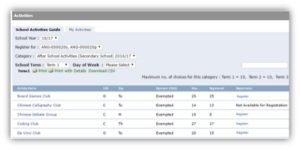Teacher Club Activities
During each of the three school terms, a range of activities are offered by teachers as a club. These are in addition to the many other after school activities offered by private providers.
Registration for most teacher club activities is made through Gateway by parents. Parents will be notified by email regarding the registration period and the list of activities available.
Register for an activity
Log in to Gateway at https://tg.esf.edu.hk
- Click Activities under the student’s photograph.
- Click School Activities Guide
- Select School Term to filter the activities
- By clicking the Activity Name on the list, the activity details will be shown
- Click Register to enroll for activities. There may be a limit on the number of activities you can choose. Some activities are first come first served while some require approval.
View my registered activities
To view activities you have registered for and to check the enrolment status:
- Click My Activities tab
- Parents may select siblings’ name (if applicable) in Register For
Withdraw from an activity
To withdraw from an activity, go to My Activities, select the School Term and click withdraw next to the activity name.